We are glad to announce our new ingame account registration.
This is the final version of our account registration!
How to1) First of all go to
http://insro.net/register/
2) Then click on "register"

3) Now, fill in the form with your desired account information

Remember to fill in the image code!
4) Now click on "Register" to complete the registration.

5) Now it should say something like:

If it don't, then please try to make a new account. If the problem not is solved, post your problem here with Pictures:
https://insro.darkbb.com/forum-site-support-f11/6) Now go to your email, and find the newly sent email from
support@insro.net (check spam)

Please save this information, as you will need it for security reasons.
Then click on the activation link.
7) Then it will take you to this site, and activate your inSRO ingame account.
You can check it by login in. Click on "login" for this!
Enjoy!





